About Our Binary Translator

Welcome to BinaryTranslator.app, your ultimate free tool for instantly encoding and decoding binary messages.
BinaryTranslator.app is a comprehensive online conversion tool designed to help users translate between various number systems and text encodings. This application serves as a free, web-based utility that eliminates the need for complex software installations or manual calculations when working with binary data.
This tool allows you to decode or encode binary messages with ease whether you need to convert binary to text, text to binary, decimal to octal, binary to hexadecimal, or vice versa. Just select any button like binary, and convert the button like text. After that, you need to add binary code in the input box and get a translation of your code in real time in the section below. We have an intuitive design with clear input and output fields. Just copy and paste the converted output.
For example, if you have a binary code like 01001000 01111001. Just enter it into the input box, and it will instantly convert to readable text — in this case, Hy. You can also convert the same binary code into other formats such as decimal (72121), hexadecimal (4879), or octal (110171). Reverse conversions are also supported.
Another Example With Step by Step Solution:
Convert the binary ASCII code
01010000 01101100 01100001 01101110 01110100 00100000 01110100 01110010 01100101 01100101 01110011
into text:
Solution: Use the ASCII table to convert each 8-bit binary group into its corresponding character.
01010000 → 2⁶ + 2⁴ = 64 + 16 = 80 → "P"
01101100 → 2⁶ + 2⁵ + 2³ + 2² = 64 + 32 + 8 + 4 = 108 → "l"
01100001 → 2⁶ + 2⁵ + 2⁰ = 64 + 32 + 1 = 97 → "a"
01101110 → 64 + 32 + 8 + 2 = 110 → "n"
01110100 → 64 + 32 + 16 + 4 = 116 → "t"
00100000 → 32 → (space)
01110100 → 116 → "t"
01110010 → 64 + 32 + 16 + 2 = 114 → "r"
01100101 → 64 + 32 + 1 = 101 → "e"
01100101 → 101 → "e"
01110011 → 64 + 32 + 16 + 1 = 115 → "s"
Final Output: "Plant trees"
Key Features of Our Binary Code Translator
Multi-Format Conversion Support
Character Encoding Options
Real-Time Conversion
Primary Use Cases
Educational Applications
Professional Development
Digital Communication
Binary to ASCII Table
| Binary | Decimal | ASCII Character | Hex |
|---|---|---|---|
| 0 | 0 | NUL | 0 |
| 1 | 1 | SOH | 1 |
| 10 | 2 | STX | 2 |
| 11 | 3 | ETX | 3 |
| 100 | 4 | EOT | 4 |
| 101 | 5 | ENQ | 5 |
| 110 | 6 | ACK | 6 |
| 111 | 7 | BEL | 7 |
| 1000 | 8 | BS | 8 |
| 1001 | 9 | HT | 9 |
| 1010 | 10 | LF | 0A |
| 1011 | 11 | VT | 0B |
| 1100 | 12 | FF | 0C |
| 1101 | 13 | CR | 0D |
| 1110 | 14 | SO | 0E |
| 1111 | 15 | SI | 0F |
| 10000 | 16 | DLE | 10 |
| 10001 | 17 | DC1 | 11 |
| 10010 | 18 | DC2 | 12 |
| 10011 | 19 | DC3 | 13 |
| 10100 | 20 | DC4 | 14 |
| 10101 | 21 | NAK | 15 |
| 10110 | 22 | SYN | 16 |
| 10111 | 23 | ETB | 17 |
| 11000 | 24 | CAN | 18 |
| 11001 | 25 | EM | 19 |
| 11010 | 26 | SUB | 1A |
| 11011 | 27 | ESC | 1B |
| 11100 | 28 | FS | 1C |
| 11101 | 29 | GS | 1D |
| 11110 | 30 | RS | 1E |
| 11111 | 31 | US | 1F |
| 100000 | 32 | Space | 20 |
| 100001 | 33 | ! | 21 |
| 100010 | 34 | " | 22 |
| 100011 | 35 | # | 23 |
| 100100 | 36 | $ | 24 |
| 100101 | 37 | % | 25 |
| 100110 | 38 | & | 26 |
| 100111 | 39 | ' | 27 |
| 101000 | 40 | ( | 28 |
| 101001 | 41 | ) | 29 |
| 101010 | 42 | * | 2A |
| 101011 | 43 | + | 2B |
| 101100 | 44 | , | 2C |
| 101101 | 45 | - | 2D |
| 101110 | 46 | . | 2E |
| 101111 | 47 | / | 2F |
| 110000 | 48 | 0 | 30 |
| 110001 | 49 | 1 | 31 |
| 110010 | 50 | 2 | 32 |
| 110011 | 51 | 3 | 33 |
| 110100 | 52 | 4 | 34 |
| 110101 | 53 | 5 | 35 |
| 110110 | 54 | 6 | 36 |
| 110111 | 55 | 7 | 37 |
| 111000 | 56 | 8 | 38 |
| 111001 | 57 | 9 | 39 |
| 111010 | 58 | : | 3A |
| 111011 | 59 | ; | 3B |
| 111100 | 60 | < | 3C |
| 111101 | 61 | = | 3D |
| 111110 | 62 | > | 3E |
| 111111 | 63 | ? | 3F |
| 1000000 | 64 | @ | 40 |
| 1000001 | 65 | A | 41 |
| 1000010 | 66 | B | 42 |
| 1000011 | 67 | C | 43 |
| 1000100 | 68 | D | 44 |
| 1000101 | 69 | E | 45 |
| 1000110 | 70 | F | 46 |
| 1000111 | 71 | G | 47 |
| 1001000 | 72 | H | 48 |
| 1001001 | 73 | I | 49 |
| 1001010 | 74 | J | 4A |
| 1001011 | 75 | K | 4B |
| 1001100 | 76 | L | 4C |
| 1001101 | 77 | M | 4D |
| 1001110 | 78 | N | 4E |
| 1001111 | 79 | O | 4F |
| 1010000 | 80 | P | 50 |
| 1010001 | 81 | Q | 51 |
| 1010010 | 82 | R | 52 |
| 1010011 | 83 | S | 53 |
| 1010100 | 84 | T | 54 |
| 1010101 | 85 | U | 55 |
| 1010110 | 86 | V | 56 |
| 1010111 | 87 | W | 57 |
| 1011000 | 88 | X | 58 |
| 1011001 | 89 | Y | 59 |
| 1011010 | 90 | Z | 5A |
| 1011011 | 91 | [ | 5B |
| 1011100 | 92 | \ | 5C |
| 1011101 | 93 | ] | 5D |
| 1011110 | 94 | ^ | 5E |
| 1011111 | 95 | _ | 5F |
| 1100000 | 96 | ` | 60 |
| 1100001 | 97 | a | 61 |
| 1100010 | 98 | b | 62 |
| 1100011 | 99 | c | 63 |
| 1100100 | 100 | d | 64 |
| 1100101 | 101 | e | 65 |
| 1100110 | 102 | f | 66 |
| 1100111 | 103 | g | 67 |
| 1101000 | 104 | h | 68 |
| 1101001 | 105 | i | 69 |
| 1101010 | 106 | j | 6A |
| 1101011 | 107 | k | 6B |
| 1101100 | 108 | l | 6C |
| 1101101 | 109 | m | 6D |
| 1101110 | 110 | n | 6E |
| 1101111 | 111 | o | 6F |
| 1110000 | 112 | p | 70 |
| 1110001 | 113 | q | 71 |
| 1110010 | 114 | r | 72 |
| 1110011 | 115 | s | 73 |
| 1110100 | 116 | t | 74 |
| 1110101 | 117 | u | 75 |
| 1110110 | 118 | v | 76 |
| 1110111 | 119 | w | 77 |
| 1111000 | 120 | x | 78 |
| 1111001 | 121 | y | 79 |
| 1111010 | 122 | z | 7A |
| 1111011 | 123 | { | 7B |
| 1111100 | 124 | | | 7C |
| 1111101 | 125 | } | 7D |
| 1111110 | 126 | ~ | 7E |
| 1111111 | 127 | DEL | 7F |
How to Use Binary to Text Converter?
Converting binary code to readable text using the Binary Translator is a straightforward process that can be completed in just a few simple steps. The intuitive interface guides users through each stage of the conversion process.
1. Setting Up the Conversion
First, ensure that the "From" dropdown menu is set to "Binary" and the "To" dropdown menu is set to "Text". This configuration tells the application that you want to convert binary data into human-readable text format. The tool defaults to this setting since binary-to-text conversion is the most common use case.
2. Entering Binary Data
In the input textarea, enter your binary code. Binary data should consist only of 0s and 1s, typically grouped in sets of 8 bits (1 byte) to represent individual characters. For example, "01001000 01100101 01101100 01101100 01101111" represents the word "Hello" in binary format. You can enter binary data with or without spaces between byte groups.
3. Selecting Character Encoding
Choose the appropriate character encoding from the dropdown menu. ASCII is the most common choice for basic English text, while UTF-8 should be used for international characters or special symbols. UTF-16 and ISO-8859-1 are available for specific use cases involving different character sets.
4. Real-Time Conversion Process
As you type or paste binary data into the input field, the application automatically performs the conversion in real-time. The converted text appears instantly in the output area, eliminating the need to click a separate "Convert" button. This immediate feedback allows you to verify your binary data as you work.
5. Copying and Using Results
Once the conversion is complete, you can copy the result to your clipboard by clicking the copy button located next to the output textarea. The button provides visual feedback when the text is successfully copied, making it easy to use the converted text in other applications or documents.
6. Common Binary Input Formats
The converter accepts various binary input formats to accommodate different sources of binary data. You can input binary with spaces between bytes (e.g., "01001000 01100101"), without spaces (e.g., "0100100001100101"), or with other separators. The application intelligently parses the input and removes non-binary characters before processing.
7. Troubleshooting Common Issues
If your binary data doesn't convert correctly, ensure that you're using only 0s and 1s in your input. Invalid characters will be ignored, but incomplete byte sequences may produce unexpected results. Make sure your binary data represents complete 8-bit sequences for accurate text conversion. If you're seeing unusual characters in the output, try switching to a different character encoding that better matches your source data.
Popular Examples of Binary to Text Conversion
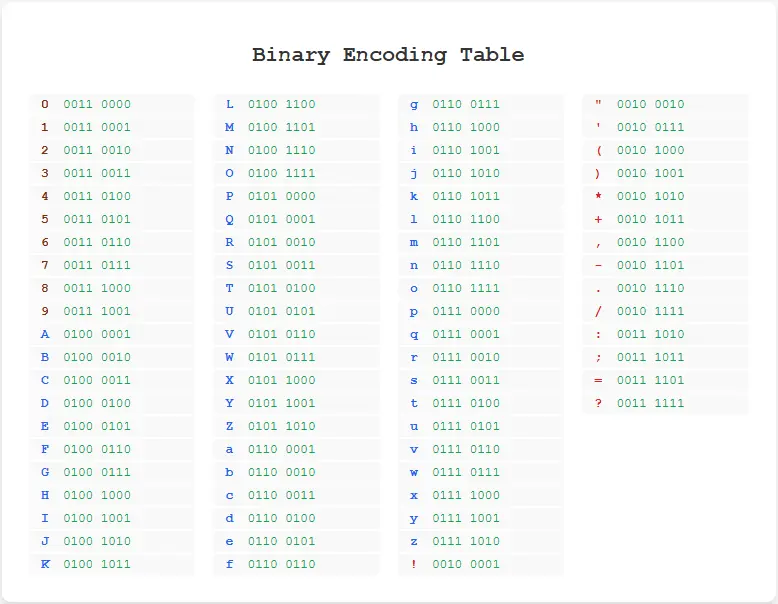
Simple Text Messages
The most common example of binary to text conversion is converting simple words and phrases. Each character in the English alphabet has a corresponding ASCII value that can be represented in binary format.
This example shows how the word "Hello" appears when each letter is converted to its 8-bit binary representation using ASCII encoding.
Programming Error Messages
In software development, binary data is often used to store error codes and messages. When debugging applications, developers frequently need to convert binary error codes back to readable text to understand what went wrong.
This demonstrates how error messages are stored in binary format within computer systems and converted to human-readable text when displayed to users or logged for debugging purposes.
Digital Communication Protocols
Network communication protocols like HTTP, TCP/IP, and email systems use binary to text conversion extensively. Data packets traveling across the internet contain binary-encoded text that must be decoded at the destination.
This example shows part of an HTTP request where the binary data represents the beginning of a web server request for an index page.
File Format Headers
Many file formats store identifying information in binary format at the beginning of files. These headers help operating systems and applications determine the file type and how to process the content.
This binary sequence represents the JFIF header found in JPEG image files, which identifies the file format to image processing software.
Database Record Storage
Database systems store text data in binary format for efficient storage and retrieval. When querying databases, the binary-stored text must be converted back to readable format for display and processing.
This example shows how a person's name might be stored in binary format within a database record and converted to text when retrieved for display or reporting.
Embedded System Commands
IoT devices and embedded systems often communicate using binary-encoded commands that need to be converted to text for human operators to understand system status and control device functions.
This demonstrates how control commands for embedded devices are transmitted in binary format and converted to readable text commands for system operators and automated processes.
Cryptographic Applications
In cybersecurity, encrypted data is often represented in binary format. After decryption, this binary data must be converted back to readable text to reveal the original message content.
This example illustrates how security-related text messages appear in binary format during encryption and decryption processes in cybersecurity applications.
Binary Translator App - FAQs
What is a Binary Translator?
A binary translator is an online tool that converts binary code (sequences of 0s and 1s) into readable text and vice versa. It helps users decode binary messages into human-readable format or encode text into binary representation using various character encodings like ASCII, UTF-8, and others.
How does the Binary to Text conversion work?
The conversion process works by taking groups of 8 binary digits (bits) and converting them to their corresponding decimal values, which then map to specific characters according to the chosen encoding standard. For example, the binary 01001000 equals 72 in decimal, which corresponds to the letter "H" in ASCII.
What formats can I convert with this tool?
Our binary translator supports conversion between six different formats: Binary, Text, Hexadecimal, Decimal, Octal, and Base64. You can convert from any of these formats to any other format, making it a comprehensive number system converter.
What character encodings are supported?
The tool supports four main character encodings: ASCII (most common for English text), UTF-8 (supports international characters), UTF-16 (for extended Unicode characters), and ISO-8859-1 (Latin-1 encoding). Choose the encoding that matches your source data for accurate conversion.
Why is my binary code not converting correctly?
Common issues include: using characters other than 0 and 1 in binary input, incomplete 8-bit sequences, or wrong character encoding selection. Ensure your binary data consists only of 0s and 1s grouped in 8-bit sequences (bytes) and select the appropriate character encoding for your data.
Can I convert text to binary using this tool?
Yes! Simply change the "From" dropdown to "Text" and the "To" dropdown to "Binary". Enter your text in the input field, and it will be instantly converted to binary format. Each character will be represented as an 8-bit binary sequence.
Is the conversion done in real-time?
Yes, the binary translator features real-time conversion. As soon as you type or paste content into the input field, the conversion happens automatically without needing to click any convert button. This provides instant feedback and enhances user experience.
What is the difference between ASCII and UTF-8 encoding?
ASCII is a 7-bit character encoding that supports only 128 characters (mainly English letters, numbers, and basic symbols). UTF-8 is a variable-length encoding that can represent over a million characters, including international symbols, emojis, and special characters while being backward compatible with ASCII.
How do I copy the converted result?
Click the copy button (clipboard icon) located next to the output textarea. The button will show visual feedback when the text is successfully copied to your clipboard. You can then paste the result into any other application or document.
What are some common uses for binary translation?
Binary translation is commonly used in programming and debugging, understanding computer data storage, educational purposes for learning number systems, decoding binary messages in digital communications, analyzing file headers, and working with embedded systems or IoT devices.
Can I use this tool for homework or educational purposes?
Absolutely! This tool is perfect for students learning about number systems, computer science fundamentals, digital communications, and data encoding. It helps visualize how computers store and process text data in binary format.
Is there a limit to how much text I can convert?
The tool is designed to handle reasonable amounts of text for typical use cases. For very large files or datasets, you may need to process the data in smaller chunks. The tool works best with text ranging from single words to several paragraphs.
What should I do if I get strange characters in the output?
Strange characters usually indicate an encoding mismatch. Try switching to a different character encoding (ASCII, UTF-8, UTF-16, or ISO-8859-1) to see if the output becomes readable. Also, ensure your binary input represents complete 8-bit sequences.
Can I convert other number systems like hexadecimal or octal?
Yes! The tool supports conversion between binary, hexadecimal, decimal, and octal number systems. Simply select the appropriate "From" and "To" formats from the dropdown menus. For example, you can convert hexadecimal directly to decimal or octal to binary.
Is my data safe when using this online tool?
Yes, all conversions are performed locally in your browser using JavaScript. Your data is not sent to any servers or stored anywhere. The conversion happens entirely on your device, ensuring your privacy and data security.
Why do I need to understand binary code?
Understanding binary is fundamental in computer science, programming, and digital technology. It helps you comprehend how computers store and process data, debug software issues, work with low-level programming, understand data transmission, and gain insights into how digital systems operate at their core level.
